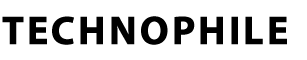What are Google Search ads and how to set up?
With billions of searches on Google per day, you can use search ads to make sure potential customers notice your brand and offerings.
Google offers advertisements which appear in search results on google.com with the use of Google adwords or advertisements that appear on other websites. The search ads are text ads that are displayed on Google search result pages.
The main benefit of search ads is that you are displaying your ad in the right place where most searchers look for and Google shows your ad on the very first page of search results that increases it’s viewership and chances of more clicks on your ads.
Thousands of companies use Google Ads to promote their businesses, which means that even if you’re ranking organically for a search term, your results are being pushed down the page, beneath your competitors.

How advertisers are charged?
Advertisers are charged either by Cost-Per-Click (CPC) method. It means you are charged only when someone clicks on your ad. The amount you are charged depends on two important factors:
The bidding market
High demand for a product usually translates to high search volume. CPC will vary depending on the number of advertisers biding for your main keyword.
Your Ad’s quality
Google wants to show it’s users the best result possible when they are looking for information. So, Google determines your ad quality score by optimizing the ad on several factors like Landing Page experiences, ad relevance, expected Click-Through-Rates (CTR) and quality score.
How to Set up a Google Search Network Campaign (The Right Way)
Google Search Campaigns are one of the most popular forms of online advertising.
Even if you don’t know what a Google Search Network ad is, you’ll be amazed at the possibilities of these ads, after learning more about them.

Setting up a Google Search Campaign
- Log into Adwords and then click on ‘+ Campaign.’
- Then, select the option, ‘Search Network only.’
- You now have the chance to customize your campaign.
- First, give your campaign a name. Then, leave the ‘Standard’ option enabled.
- For the ‘Networks,’ option, make sure you untick ‘Include search partners.’ This will ensure the quality of your traffic is high, as clicks will originate only from searches that take place directly on Google.
- You then have the ability to choose a ‘Location’ for your ad. Pick something that is relevant to your offering and circumstance.
- You can then adjust your, ‘Bid strategy.’ If you’re new to Adwords, you might want to pick the ‘Maximize clicks’ option.
- The budget section dictates how much you’re going to be spending, per day, on your ads. Your ads will never go over this daily spend limit.
- You can experiment with the ‘Ad extensions’ section, once you have a bit more experience with search campaigns.
- For now, however, just click on ‘Save and continue.’
- You then get the chance to set up your Ad Group.
- You can obtain keyword suggestions here, by typing in the URL of your landing or other page where you’re sending traffic to.
However, it’s arguably better to come up with your keywords using the display network strategy.
Now you can create an effective copy for your ads. It takes a lot of skills to create one and Google makes it easier by providing you with some suggestions.
Once, you’ve created your ad copy, you then have the chance to review your campaign.