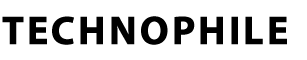What are the Components of an eCommerce Website?

Nowadays websites are not very difficult to build. With the availability of various CMSs (Content Management Systems) such as WordPress. Both free and paid themes are available which can be installed and the site will look good.
But even with all these tools, websites must have some essential elements without which any website will look incomplete and unprofessional. There are multiple components which make a website complete and functional.
If you are just starting out and are going to set up a website then you must keep some components in mind to create a successful site. For example, every website homepage must have a headline, CTAs (call-to-action), some visuals, proper navigation and success indicators. Let’s have a look at some of the key components of an eCommerce website.
Pages
A webpage is a document commonly written in HTML that is accessible through the Internet or other networks using an Internet browser. A web page is accessed by entering a URL address and may contain text, graphics, and hyperlinks to other web pages and file.

A website page is where you can find every information about the website. A page can be divided into 3 sections like header, content, and footer. A good layout is as important as any other element of design.
Categories
Organize your website content into logical categories. Most menus are divided into categories and subcategories. A product category is a type of product or service. Product categories are typically created by a firm or industry to organize products. This can include a hierarchy of categories that resemble a tree structure. The following are common types of the product category: Industry, functionality, customer preferences, demographics, etc.

For example, if you were a hotel offering room services single room, double deluxe room, etc. then you would want to see all those services under one category. This also means that each category will have its own page.
Products
Products are the goods, services, and gift cards that you sell. You can add a product to an eCommerce website by entering product details and uploading product images.

The details you provide for a product affect the way the product appears to customers, make it easier for you to organize your products and help customers find the product. You can view, add, update and organize all of your products and variants from the product page.
Navigation structure
A navigation structure is a key to planning a website. A navigation structure organizes how you are going to guide visitors through your website. The navigation structure is the order of the pages in the website that are connected with each other through links. Usually, it is held together by at least one navigation menu.
Your navigation flow will focus on those priorities, with the things you want most accessible available from the first line of menu options, with other material accessible through submenus or maybe just through links within pages.
Graphic Design.
Many of the elements fall under the general category of graphic design, such as the logo, the navigation menus, the layout, images, etc. It is the overall look and feel of the website that will come as a result of proper use and integration of all these elements. A website with bad graphic design will impact the site’s traffic and sales.
Customers
You can view and manage the customers of your e-commerce on the Customers page. The Customers page will display a list of all customers with actions you can perform on them. To view the details of a customer’s orders, click the respective customer in the list. The customer information page will display the username, the e-mail, and the registration date of the customer.
Orders
You can view and manage orders on the Orders page. The Orders page will display a list of all orders, their status, and actions you can perform on them. Use this page to view and delete orders and to change their status.

Payment Gateways
A payment gateway is an ecommerce service that is used to process credit card or direct payments for online retailers and traditional brick and mortar stores. Payment gateways facilitate these transactions by transferring key information between payment portals such as web-enabled mobile devices/websites and the bank.

Payment gateways fulfill a vital role in the ecommerce transaction process, authorizing the payment between merchant and customer. Popular payment gateways include PayPal/Braintree, Stripe, and Square.
Shipping Gateways
Shipping gateways allow eCommerce sites to ship products to their customers after purchase. Shipping gateways and providers are also used to provide shipping rates for a cart. They return the appropriate shipping charge for carts during checkout. Two shipping gateways/providers are included by default, and you can also add your own shipping gateway and provider.
There are two options for shipping gateways- Generic Gateway which provides a flat shipping rate and Weight/Jurisdiction Gateway which provides base price + additional fee depending on weight and shipping location.
So, these are some of the components of an eCommerce website which help the website achieve its objectives. If you are going to get your eCommerce website developed by someone, make sure to ask them about these components and then evaluate them based on their answers.